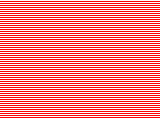David Slack - Web developer
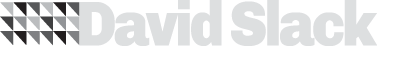
Search:
- 29 North
- Act Maintenance Solutions
- Ady Mills
- Arm & Eye
- Documenting the Mundane
- DS Card
- Ebay shop - Tech Genome
- Elevator Studios
- ESS Newton
- Farango
- Lilly Grove
- Lost and Found
- Lucky Fingers
- Luna
- My BubbleBee
- My website
- Relish
- Rotary Club of Liverpool
- SATandCABLE
- Senua Digital
- Senua Hydroponics
- The Natural Apothecary
- Vehcam
- Wind in the Willows Child Care
Admin
The first thing your going to want to do is to check your admin page, on the left hand side is a link saying 'Administrator', click that. You can read all the info that goes with each item (and probably should) but for now we want to check everything on the installation is ok. Click hide descriptions at the top left to hide the descriptions. On the bottom left click Status report and look for anything in red or yellow. Any problems are usually due to folder permissions not being correct.
To sort the file permissions problems open cPanel, open the file manager and navigate to the file or folder with the permission problem, select it and click 'Change Permissions' at the top. Change it to 777 so all can access it and OK it.
We want to configure the following:
- Roles
Add and 'Admin' and 'Manager' role, we will configure these later. - Blocks
Enable the 'Who's new' and 'Who's online' by selecting 'Left sidebar' from the pull-down on each and click the save blocks button. Useful to know who is doing what. You can drag these up and down by grabbing the 4-way arrow and moving up and down. Move both of these to the bottom and Save blocks. Also, you might not want the world to see these so click configure next to 'Who's online'. under 'Show block for specific roles:' tick admin and manager and click save block, do the same for 'Who's new'. The 2 block are now gone - On the left click 'My account' and edit. Under 'Roles:' select 'admin' and save. You are now and admin and a Super admin (this is the first user).
- Date and Time
For my preferences I picked the UK dates Day/Month/Year instead of US Month/Day/Year. I picked Monday as the first day of the week. and I picked Custom for the last pull down and used "l \t\h\e jS \o\f F Y - H:i" in the box. - Performance
To make the site run at its best use the configuration below (you will need to disable CSS optimisation when themeing, see later)- Caching mode: Normal
- Page compression: Enabled
- Block cache: Enabled
- Optimize CSS files: Enabled
- Optimize JavaScript files: Enabled
- Site information
Fill in this form but don't touch 'Default front page:', you can choose to change this to some content later when you know what you want on the home page.
We'll come back to admin later but for now, that's it here.
Latest content
Social networks
Contact me here or catch me on one of
the social networks below
Off-site News
My blog
Try this on your mobile
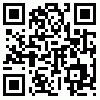
You should be able to use this right from the screen
Latest tweets
Calendar
| M | T | W | T | F | S | S |
|---|---|---|---|---|---|---|
|
1 |
2 |
3 |
4 |
5 |
6 |
7 |
|
8 |
9 |
10 |
11 |
12 |
13 |
14 |
|
15 |
16 |
17 |
18 |
19 |
20 |
21 |
|
22 |
23 |
24 |
25 |
26 |
27 |
28 |
|
29 |
30 |
|
|
|
|
|
Copyright David Slack - Web developer