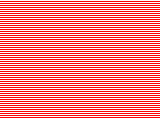David Slack - Web developer
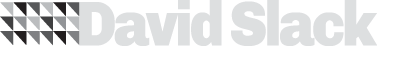
Search:
- 29 North
- Act Maintenance Solutions
- Ady Mills
- Arm & Eye
- Documenting the Mundane
- DS Card
- Ebay shop - Tech Genome
- Elevator Studios
- ESS Newton
- Farango
- Lilly Grove
- Lost and Found
- Lucky Fingers
- Luna
- My BubbleBee
- My website
- Relish
- Rotary Club of Liverpool
- SATandCABLE
- Senua Digital
- Senua Hydroponics
- The Natural Apothecary
- Vehcam
- Wind in the Willows Child Care
Got a packet bigger than 'max_allowed_packet' bytes
So you tried to upload a database and got the error "Got a packet bigger than 'max_allowed_packet' bytes". This happens offten when you move a Drupal DB from one server to another.
So how do you make your server allow bigger packets? Easy.
There is a file in /etc called my.cnf. Simply add the line 'max_allowed_packet = 12M' to the end of the file (or edit the line) so the file reads:
{syntaxhighlighter brush: ruby;fontsize: 100; first-line: 1; }[mysqld] set-variable = max_connections=500 log-slow-queries safe-show-database local-infile=0 max_allowed_packet = 12M{/syntaxhighlighter}
Then simply restart the MySQL Server.
Latest content
Social networks
Contact me here or catch me on one of
the social networks below
Off-site News
My blog
Try this on your mobile
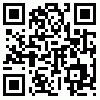
You should be able to use this right from the screen
Latest tweets
Calendar
| M | T | W | T | F | S | S |
|---|---|---|---|---|---|---|
|
|
|
1 |
2 |
3 |
4 |
5 |
|
6 |
7 |
8 |
9 |
10 |
11 |
12 |
|
13 |
14 |
15 |
16 |
17 |
18 |
19 |
|
20 |
21 |
22 |
23 |
24 |
25 |
26 |
|
27 |
28 |
29 |
30 |
31 |
|
|
Copyright David Slack - Web developer