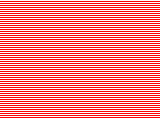David Slack - Web developer
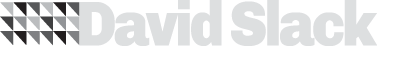
Search:
- 29 North
- Act Maintenance Solutions
- Ady Mills
- Arm & Eye
- Documenting the Mundane
- DS Card
- Ebay shop - Tech Genome
- Elevator Studios
- ESS Newton
- Farango
- Lilly Grove
- Lost and Found
- Lucky Fingers
- Luna
- My BubbleBee
- My website
- Relish
- Rotary Club of Liverpool
- SATandCABLE
- Senua Digital
- Senua Hydroponics
- The Natural Apothecary
- Vehcam
- Wind in the Willows Child Care
Setup UploadProgress from WHM
Once you have cPanel/WHM installed and setup we want to ad a few modules to help it run. One of these is UploadProgress.
- Login to WHM
- Hit Home at the top left
- Hit 'Modules installers'
- Hit 'Manage' next to PHP Pecl
- Click the Show Available PHP Pecl(s) button
- Now search for 'UploadProgress' from the list (Ctrl+F)
- To the right of it hit the install button
All done!
If this works, great, but if not we've got to check out a few things.
First of all use easy apache from Home -> Software and recompile with no mod_security and all the new PHP and Apache versions. This will take a while but wait for it to finish before you do anything.
When it's all finished there will be a popup, choose PHP handler as DSO from the pulldown
Go to software and install uploadprogress (as above)
If there is an error at the bottom saying uploadprogress.so doesn't exist in a directory then copy the file uploadprogress.so like:
cp /usr/lib/php/extensions/no-debug-non-zts-20090626/uploadprogress.so usr/local/lib/php/extensions/no-debug-non-zts-20090626
Lastley, restart apache.
Comment below if you get it working another way or if this doesn't work
Latest content
Social networks
Contact me here or catch me on one of
the social networks below
Off-site News
My blog
Try this on your mobile
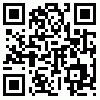
You should be able to use this right from the screen
Latest tweets
Calendar
| M | T | W | T | F | S | S |
|---|---|---|---|---|---|---|
|
|
|
|
1 |
2 |
3 |
4 |
|
5 |
6 |
7 |
8 |
9 |
10 |
11 |
|
12 |
13 |
14 |
15 |
16 |
17 |
18 |
|
19 |
20 |
21 |
22 |
23 |
24 |
25 |
|
26 |
27 |
28 |
29 |
30 |
31 |
|
Copyright David Slack - Web developer